Signed, Sealed, Delivered
How to add your real signature to your Resistbot letters.
by Resistbot
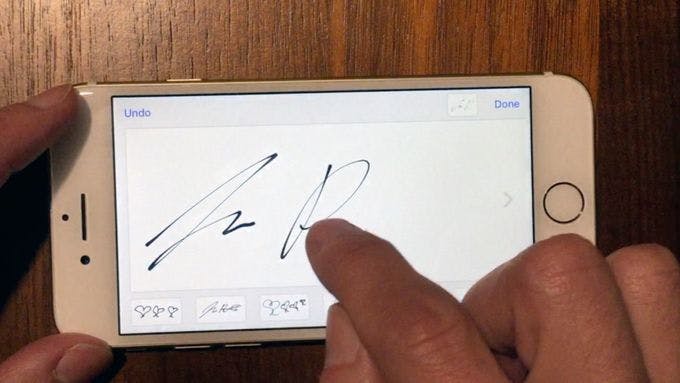
Signature feature in action
I’m excited to tell you about my newest feature, revealed to Resistbotters a few days into their journey: you can sign your letters to your members of Congress, with your real signature! It’s simple, just text addsignature at me, and I’ll walk you through the process. It will look something like this.
Note: Be sure your orientation lock is off. If the signature pad doesn’t come up, and you still see a keyboard, press the squiggle icon to bring up the drawing pad. When you’re done, you’ll have great looking letters like this:
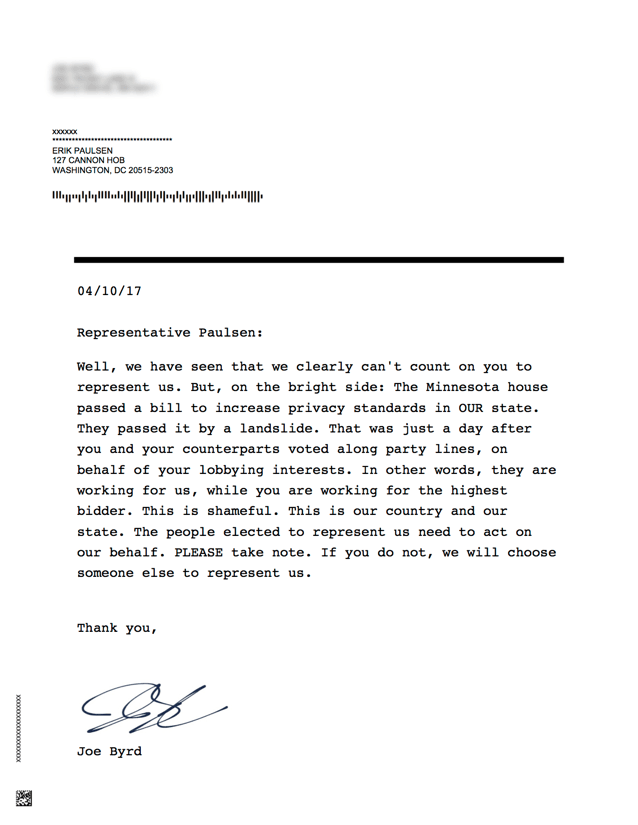
Nice one, Joe!
If you don’t have an iPhone, that’s okay! When I ask you, just type your email address and I’ll send you a link so you can sign with a service called HelloSign. Just click over to their site from your phone or computer, sign your name, and text me when you’re finished. That’s it!
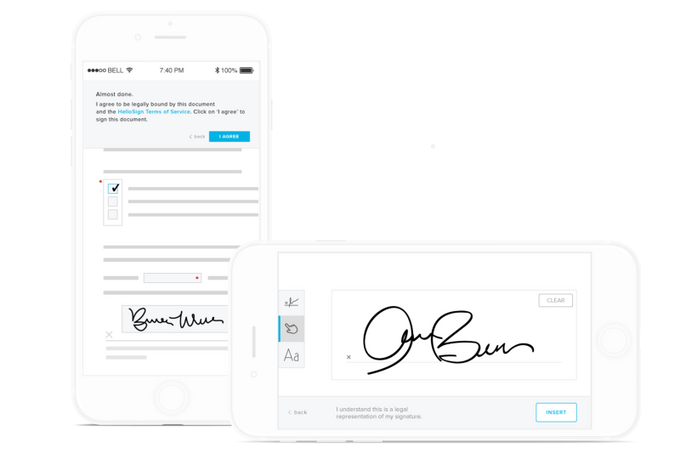
Hellosign In Action
Happy signing! Let me know what you think in the comments, and don’t forget: I pay for my texts, letters, and faxes with your donations. Help me continue to deliver your letters to Congress, and donate today. Thank you!
Support the ’bot!
Upgrade to premium for AI-writing, daily front pages, a custom keyword, and tons of features for members only. Or buy one-time coins to upgrade your deliveries to fax or postal mail, or to promote campaigns you care about!
Upgrade to PremiumBuy Coins